What can you do when you receive a dreaded negative product review on one of your Amazon listings?
After Amazon removed the ability for sellers to reply to reviews, it became very difficult to fix a problem situation that yielded a negative Amazon customer review.
Enter Amazon’s new feature to fix this – Customer Reviews via the Brand tab on your Amazon Seller Central dashboard!
Watch for all the details on how to respond to negative customer reviews on Amazon now that you can’t actually reply on the Amazon website!
HOW TO RESPOND TO NEGATIVE AMAZON CUSTOMER REVIEWS IN 2021
Negative reviews on Amazon are never good for your brand or business. Having a single 1-star product rating can wreak havoc on the overall rating of your product. It affects the visibility of your product and can lower your search rank very quickly. If you want your product to be at the top of the listing, you must know how to respond to negative Amazon customer reviews in 2021.
WHY YOU SHOULD RESPOND TO NEGATIVE REVIEWS
Many new potential buyers scroll down to the bad reviews because they want to know the issue. It adversely affects your sales. It is critical to acknowledge any customer issue identified by their feedback so that you can not only rectify the situation with them directly, but it also serves as an opportunity to potentially improve your product.
HOW TO RESPOND TO NEGATIVE REVIEWS
Previously Amazon provided the sellers with the benefit of responding directly to all the reviews to help resolve the customer’s issues regarding the product. It enabled the sellers to provide help and support to the customers and allowed a brand to show future buyers that they care about customer satisfaction. After the withdrawal of this feature, most sellers used third-party tools to see all the reviews on their products.
WHAT IS THE CONTACT CUSTOMER FEATURE?
Recently Amazon has introduced a great feature called the Contact Customer feature. It allows you to directly contact any customer who has left a negative review. This feature allows you to see all your product reviews in your Brand Dashboard without using a third-party tool.
WHERE TO FIND THE CONTACT CUSTOMER FEATURE
You can access the Contact Customer feature by going to the main navigation of your Seller Central, selecting the brand options, and then the customer reviews. The customer review page provides you with the opportunity to select and filter 1, 2, and 3-star ratings. After filtering these negative reviews, you can contact them via the contact customer button right next to product rating, in the upper right corner.
CAN A NEGATIVE REVIEW BE DELETED?
- Sellers cannot delete or modify the review provided by the customer on their products.
- Amazon can delete the review on the seller’s request only if it is against Amazon’s communication guidelines.
- Customers can remove and update their reviews.
As sellers cannot remove the negative reviews, the only solution is to contact the customers and resolve their issues. Once the issues have been resolved and the customer is happy, you can request them to reconsider their review and update it with a higher rating or remove it altogether.
EMAIL TEMPLATES AVAILABLE FOR RESPONDING TO NEGATIVE AMAZON REVIEWS
After clicking on contact customer in your brand dashboard, you will find two types of email templates available on the next page, which are:
- Courtesy refund templates:
In courtesy refund templates, you will be offering a refund or a replacement.
- Customer review template:
In this template, you will be contacting your customers to clarify their concerns and issues based on their reviews.
WILL THE NEW CUSTOMER CONTACT FEATURE BE EFFECTIVE IN THE MANAGEMENT OF NEGATIVE CUSTOMER REVIEWS?
Well, this new feature may be of great value as it allows you to interact with your customers directly. It will help you resolve their issues regarding the product and give you the opportunity to amend the negative experience they have had by providing them with a replacement, a refund, or clarification for their concerns regarding your product. After the customer issues have been resolved you can ask the customers to reconsider the review and change it to a 4 or 5-star rating.
So as a seller on Amazon, it is a great opportunity for you to get in touch with your customers who are having a bad experience with your product and leaving negative reviews. It’s also beneficial to use this new feature as it allows you to bypass having to use a third-party tool to see these reviews. Now head to Seller Central to check out your customer’s reviews and try contacting them to fix their issues.
Learn More
If you’d like to learn more about selling on Amazon or offering it as a service to others, you can subscribe to my YouTube channel to see the videos I post each week.
I’d also love to see you in the Masters of Marketplace Member Site where we discuss all things Amazon all day long!