Why is Amazon asking me to verify my business address now?
What’s the best address I should use? Will my business address appear on Amazon?
Watch for all the details on how to ensure your Amazon Seller Central account is updated and verified so you don’t miss a payment from Amazon!
HOW TO SET UP AMAZON’S NEW BUSINESS ADDRESS VERIFICATION REQUIREMENT
Amazon can sometimes take sellers by surprise with new additions to their policies. You may have recently received an email regarding Amazon’s new business address requirement that may be causing some confusion. And you may even see an alert at the top of your Seller Account Information page in your Seller Central dashboard. You don’t need to be alarmed by this notice, we’re here to tell you what it is and how to complete your business address verification.
WHY IS AMAZON REQUIRING BUSINESS ADDRESS VERIFICATION?
Amazon has recently begun requiring sellers to verify their business address in order to protect buyers and sellers in the Amazon marketplace. For Amazon, customers are the number one priority. Their trust, safety, and satisfaction are the most important things for Amazon. As the world’s largest e-commerce marketplace, Amazon hosts millions of third-party sellers. Unfortunately, with the increasing number of third-party sellers, fake and fraudulent third-party sellers have made their way onto the marketplace.
Many of these sellers opened multiple seller accounts, and they continued to sell even after Amazon had suspended their account. To limit these fraudulent accounts, Amazon introduced the business address verification requirement.
HOW TO VERIFY YOUR BUSINESS ADDRESS ON AMAZON
To verify your business address on Amazon, follow the steps below:
- Login to your seller account
- Enter into your Seller Central dashboard
- Go to Settings
- Select Account Info
- Enter into your Seller Account Information page
- In the business information section
- Select the business address
-
-
Check your business address, update if necessary, and then confirm it. Either you can choose one of your previous addresses already saved in your Amazon seller account, or you can add a new one.
After you have confirmed your business address, Amazon will send a postcard with a verification code to the address that you have entered. The postcard will be delivered in 7 business days. After you have received the postcard, enter the code in your Seller Central account within 60 days. If you do not enter the code in your Seller Central within 60 days, Amazon has the right to suspend your account and hold your payments. You can also track the progress of the postcard from your Seller Central account.
If you don’t receive the postcard and the tracking system is showing the card as delivered, you can contact Amazon to send you another postcard.
GUIDELINES FOR PROVIDING A BUSINESS ADDRESS TO AMAZON
- Avoid using your home address because the address you provide will appear on the detailed seller information page where customers are able to see it.
- Use your official business address, office address, or warehouse address.
Now, go and update your business address in your seller account so you don’t experience any disruptions to your Amazon sales.
Learn More
If you’d like to learn more about selling on Amazon or offering it as a service to others, you can subscribe to my YouTube channel to see the videos I post each week.
I’d also love to see you in the Masters of Marketplace Member Site where we discuss all things Amazon all day long!